With FeelJava you can experience Java easily.
As you type code, you will see the output instantly !
The output can be text, sound or graphics.
See videos:
3 minute introduction
10 minute walkthrough
Instructions:
- Make sure Java 17 (or later) is installed
- Download jar file
- Windows: Double-click to run it.
- macOS:
- Download the script startFeelJava.sh to the same location as the jar file from step 2.
- Open a terminal
- Use cd to navigate to the file location
- Give execute rights by typing: chmod +x startFeelJava.sh
- Run the script by typing:
- sudo ./startFeelJava.sh
- This will download JavaFX and then start the app.
- Linux:
- Download the script startFeelJavaLinux.sh to the same location as the jar file from step 2.
- Open a terminal
- Use cd to navigate to the file location
- Give execute rights by typing: chmod +x startFeelJavaLinux.sh
- Run the script by typing:
- sudo ./startFeelJavaLinux.sh
- This will download JavaFX and then start the app.
- When the app is running, you can start typing Java code and see some magic happen as you type.
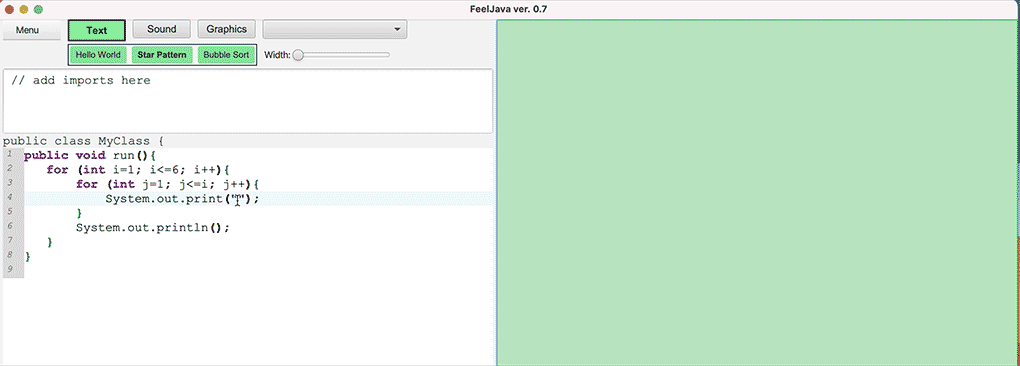
The software is free for personal use.
Developed by: Jon Eikholm, 2024 joneikholm@gmail.com